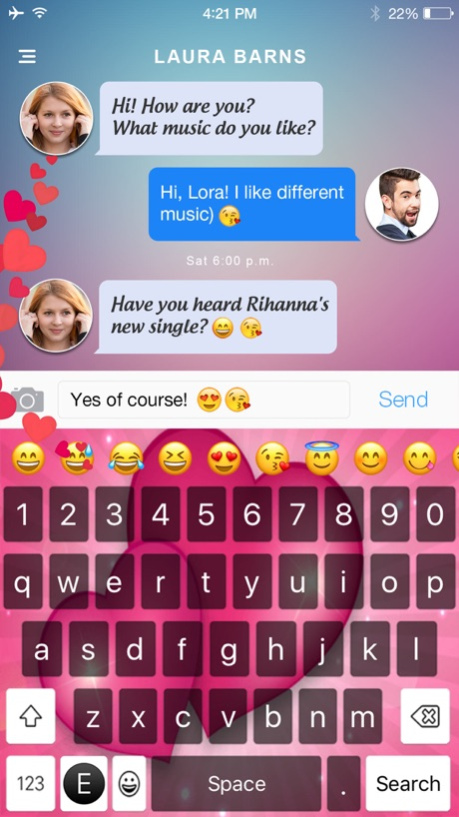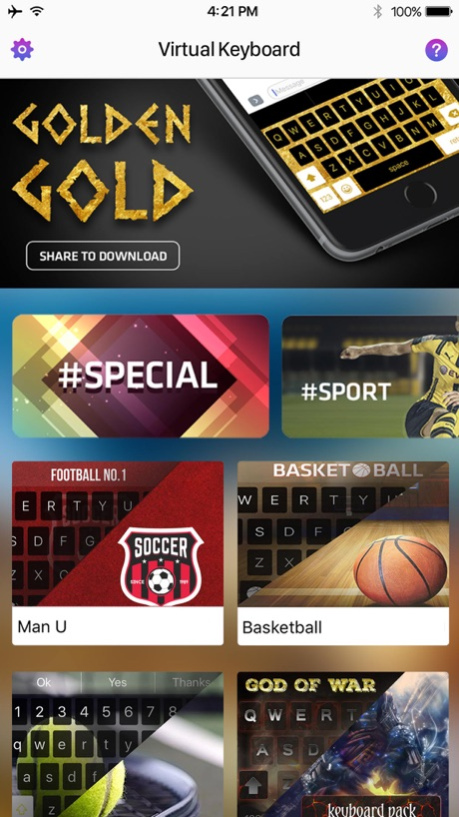ViKey Keyboard - keyboard theme,sticker,emoji,font 1.0
Free Version
Publisher Description
The excellent keyboard for your choosing
Keyboard has built in Emoji keyboard and our custom smile stickers. This gives you faster, more comfortable typing experience as you don't have to change keyboard language each time you need to send smiley face.:)
Have you ever created your own keyboard? Now it’s possible with built in Keyboard Skin Maker. Just import or take picture and that’s it!
Get the new keyboard designs and fancy look for your iPhone or iPad with all aforesaid features now.
The app works perfectly with all models of iOS.
Even more personalization available by replacing the standard typing sound with new ones bundled inside app.
Features:
- Fantasy stickers: Peanuts, Shrek, Snowman, etc. Stickers make your input more fun.
- Type with Emoji: Provided 500+ Emoji, emoticons and other cute smiley faces explosion.
- Custom keyboard: Personalized backgrounds, fonts and key-tones to DIY your own keyboard.
- Themes: Lovely, Cool, Factional, Geek, you will find every keyboard you want!
- Language support: Support over 30 languages and adjust your language preferences automatically.
- Fast and Smart: Support Swipe typing, Auto-correction and Next-word prediction.
- Privacy and Security: We will never collect your personal info including credit card information.'
Jan 21, 2017
Version 1.0
This app has been updated by Apple to display the Apple Watch app icon.
About ViKey Keyboard - keyboard theme,sticker,emoji,font
ViKey Keyboard - keyboard theme,sticker,emoji,font is a free app for iOS published in the System Maintenance list of apps, part of System Utilities.
The company that develops ViKey Keyboard - keyboard theme,sticker,emoji,font is TOH CO.,LTD. The latest version released by its developer is 1.0.
To install ViKey Keyboard - keyboard theme,sticker,emoji,font on your iOS device, just click the green Continue To App button above to start the installation process. The app is listed on our website since 2017-01-21 and was downloaded 1 times. We have already checked if the download link is safe, however for your own protection we recommend that you scan the downloaded app with your antivirus. Your antivirus may detect the ViKey Keyboard - keyboard theme,sticker,emoji,font as malware if the download link is broken.
How to install ViKey Keyboard - keyboard theme,sticker,emoji,font on your iOS device:
- Click on the Continue To App button on our website. This will redirect you to the App Store.
- Once the ViKey Keyboard - keyboard theme,sticker,emoji,font is shown in the iTunes listing of your iOS device, you can start its download and installation. Tap on the GET button to the right of the app to start downloading it.
- If you are not logged-in the iOS appstore app, you'll be prompted for your your Apple ID and/or password.
- After ViKey Keyboard - keyboard theme,sticker,emoji,font is downloaded, you'll see an INSTALL button to the right. Tap on it to start the actual installation of the iOS app.
- Once installation is finished you can tap on the OPEN button to start it. Its icon will also be added to your device home screen.